Answer
Traditionally, Revenue and Expenditure accounts are setup using the Net Activity Option, which is designed to show the activity for the time period of the report column. Because of this function, it makes it challenging to get beginning and ending balances for those Revenue and Expenditure type accounts.
Additionally, within the FRO, those Revenue and Expenditure accounts are typically placed into an “activity detail node.” Balance Sheet accounts are typically placed in “balance detail nodes.”
• These two types of nodes function differently and are selected when creating the FRO.

While creating a DrillPoint Column, a user can choose the options for Beginning Balance, Ending Balance, and Net Activity.
• Only Balance Sheet accounts can use the beginning and ending balance options, while the Revenue and Expenditure accounts use the net activity option.
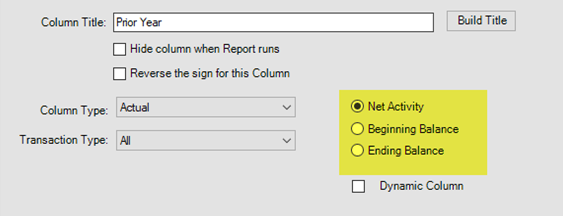
How To Build The Columns
In order to create these columns to display those balances for Revenue and Expenditure type accounts, the user will use an “activity detail node” section within the FRO being used as well as using the Net Activity option within the column setup. How the column dates are setup is the critical aspect.
For example, let’s say the organization operates on a calendar year fiscal year. If the user desires an opening balance column as of 06/01/2019, followed by an activity column for the month of June of 06/01/2019-06/30/2019, and finally and ending balance column as of 06/30/2019, those would be created using three separate columns with three separate date range setups.
• Beginning Balance Column: This column would be ran using a custom date range from 01/01/2019 -05/31/2019. This will display the ending balance as of 05/31/2019, which is also the beginning balance as of 06/01/2019.
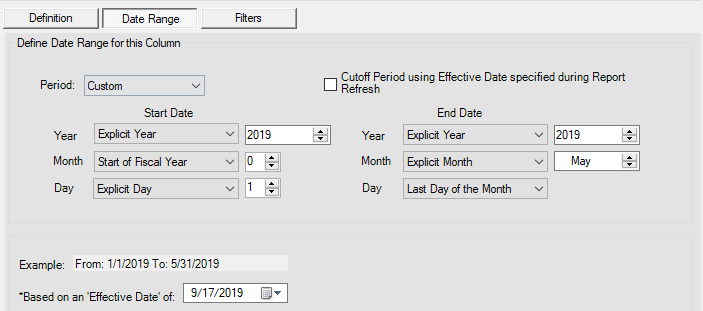
• Month of June Net Activity Column: This column would be ran with a date range of 06/01/2019-06/30/2019. This will display the net activity for the month of June, disregarding any beginning balance or ending balance
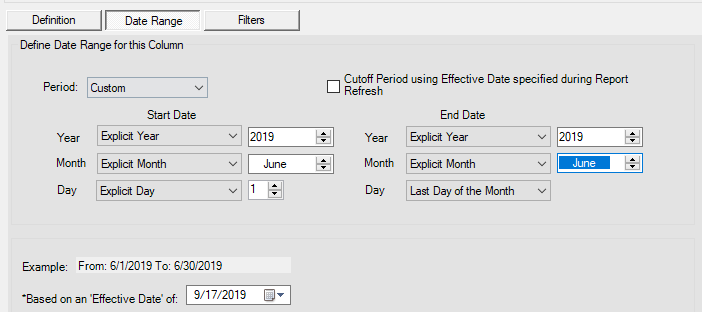
• Ending Balance Column: This column would be ran using a custom date range from 01/01/20019-06/30/2019. This will display the ending balance as of 06/30/2019, including the beginning balance.
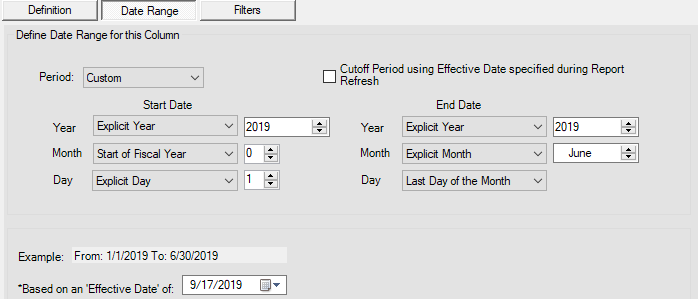
Note: Revenue and Expenditure accounts always start with a balance of zero as of the first day of the fiscal year. In our example, that is 01/01/2019. By starting the beginning and ending balance columns as of 01/01/2019, this is how we accomplish the balance aspect of these Revenue and Expenditure accounts
Note: The columns will need to be adjusted for each different time period the report is being run for because there are no preset options in DrillPoint to account for this setup.
Additional Information
RELATED ARTICLES:
DRILLPOINT COLUMN DATE RANGE OPTION DEFINITIONS: #22601
Article Type
Product Info
Product Line
MIP Fund Accounting
Product Module/Feature
DrillPoint
Ranking
