Symptom
Custom reports submitted to the queue hang in the crystal stage. No output is created, no temp files are created.
Cause
The report may have an invalid printer that is no longer available that is causing the report to hang in the Crystal stage.
Resolution
The process may be hanging on a line where we call Crystal…ReportDocument.Load()
This is where the Crystal Reports software loads in the RPT format file.
This happens when the report is pointing to a printer that is not available on the machine you are running the report on. It essentially hangs trying to locate that printer.
Using the full Crystal product to open a copy of the report on a local machine, you may see the message
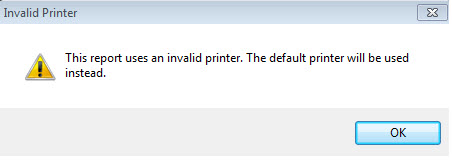
When trying to Load() the report using the run-time Crystal, it will just hang (and maybe eventually fail).
It is possible that the subset of reports that will not run from Millennium were saved with a printer name that is not available.
Set the report to “No Printer” and re-saving it.

This is where the Crystal Reports software loads in the RPT format file.
This happens when the report is pointing to a printer that is not available on the machine you are running the report on. It essentially hangs trying to locate that printer.
Using the full Crystal product to open a copy of the report on a local machine, you may see the message
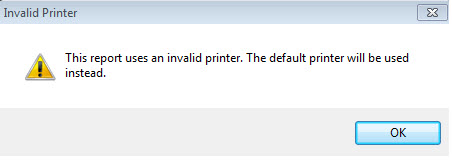
When trying to Load() the report using the run-time Crystal, it will just hang (and maybe eventually fail).
It is possible that the subset of reports that will not run from Millennium were saved with a printer name that is not available.
Set the report to “No Printer” and re-saving it.

Article Type
Product Issue
Product Line
Millennium
Product Module/Feature
Reporting
Ranking
