Answer
1. Navigate to Reports> and the type of report you wish to delete, do NOT select a report from the drop down
2. Hit the Find button on the bottom right.

3. This opens a new window listing all the current saved reports. Highlight the row of the report you would like to delete, by clicking in the blank square space to the left of the listed report.
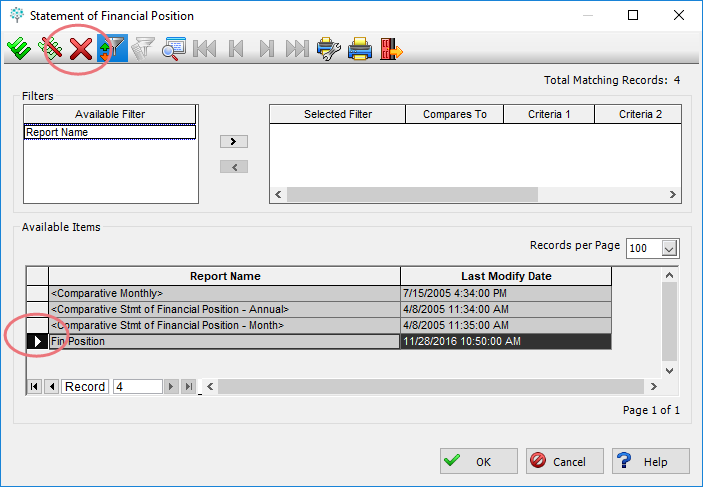
4. Hit the Red X icon, at the top left of the window.
5. A message box will appear asking you to confirm reports will be deleted, click yes.

6. A blue status bar will go across the bottom of your screen to indicate when the reports have been deleted.
Article Type
Product Info
Product Line
MIP Fund Accounting
Product Module/Feature
Reports
Ranking
