Answer
IMPORTANT DISCLAIMER:
We are providing the information in this article as a courtesy to our Abila customers. Assistance with troubleshooting SQL falls outside of the scope of your Abila Maintenance and Support Agreement. We recommend first contacting your IT before attempting the steps below.
Stopping and starting the SQL Server Service can be a beneficial troubleshooting step if you are having slowness issues in MIP or if you cannot get exclusive use of the software when trying to close a fiscal year, compress a database, or run Data Integrity Checks.
Before stopping and starting the SQL Server service, please ensure that there is absolutely nobody running any application that is connected to SQL. This would apply to any application, not just Abila products. If you are unsure, please consult your IT department or constultant.
Once you are certain that no applications are running, below are three ways to stop and start the service on your Abila product server:
Option A:
-
Navigate to Start
-
Select All Programs
-
Select your version of Microsoft SQL Server
-
Select Configuration Tools
-
Select SQL Server Configuration Manager

-
In SQL Server Services, right-click SQL Server (yourservername), and select Stop
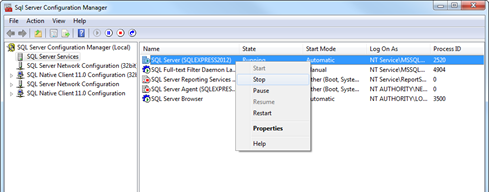
-
Once the service has stopped, right-click SQL Server (yourservername) again, and select Start
Option B:
-
Navigate to Start
-
Type “services.msc” into the search bar and press Enter on your keyboard

-
Locate SQL Server (yourabilaproductsqlserverinstancename)
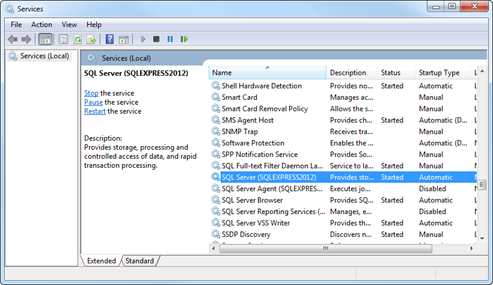
-
Right-Click, select Stop
-
Once the service displays Stopped, Right-Click select Start
Option C:
-
At the server, navigate to: Start>All Programs>SQL Server 2xxxx> SQL Management Studio
-
When the Connect to Server window appears, select and connect to the correct Server\SQL Instance Name.
-
In the Object Explorer, right-click the name of your Server\SQL instance and select Stop

-
Once the service has stopped, right-click the name of your Server\SQL instance again, and select Start
Article Type
Product Info
Product Line
MIP Fund Accounting
Fundraising 50
Product Module/Feature
Technical
Ranking
