Answer
MIP Fund Accounting version 19.3 incorporates a new change that was not present in the previous versions. Version 19.3 requires Microsoft.NET Framework 4.8 to be installed on the computer, which was not required on the previous versions. If the computer does not currently have it installed, the MIP Installation will install it automatically.
Please note: The installation of Microsoft.NET Framework can take up to 20 minutes or longer on some computers, so it is normal for it to remain on that screen for some time.
To begin the installation process, the initial steps are the same as in previous versions
-
Start a Run command and browse to the servers MIP Share folder
-
\\servername\MIP Share
-
-
Choose Setup and run the Setup.exe
Once the workstation begins the installation process, the user will be presented with the warning about Microsoft.NET Framework. They will click OK and allow the installation to install it.

While the installation is running, this screen below will remain in the background until the entire process is complete. Once it is complete, the user will have the option to click Finish.
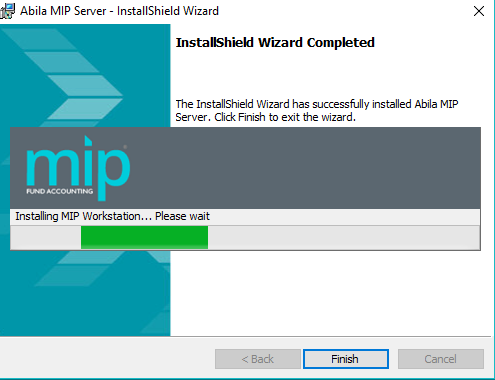
The MIP Workstation installation will then progress into the installation of Microsoft Redistributable Packages.
Note: These Redistributable packages could take a few minutes to install, and then it will move onto the next step.

The next step of the installation process is the installation of the Microsoft.NET Framework. The user will see the screen below, notifying them that the .NET Framework is installing.
Note: This is the step that was previously mentioned that can take up to 20 minutes or longer in some cases to complete. It will remain on this screen until the process is complete. Once it has completed, the user will then be prompted to continue the workstation installation like in previous versions.
In version 19.3, a Reboot of the computer is required after the installation has completed. The user will click OK, and then Finish, and perform a computer reboot

Article Type
Product Info
Product Line
MIP Fund Accounting
Product Module/Feature
Installation
Ranking

