Symptom
On 7/17/2020 users in the MIP Cloud Multitenant Environment Started getting a warning when downloading the RDP in the Chrome Browser.
Cause
The exact cause is not known but it is suspected a security update in Chrome may be responsible.
Resolution
Get the latest update for Chrome.
https://support.google.com/chrome/answer/95414?hl=en
You may need to restart your machine.
You can also use a different browser.
If you wish to continue using Chrome without the update, do the following:
Click on the options Menu in Chrome and then choose “Downloads”

From the list of downloaded files choose “Keep Dangerous File”

You will be prompted again if you want to keep the file.

After that click on the link
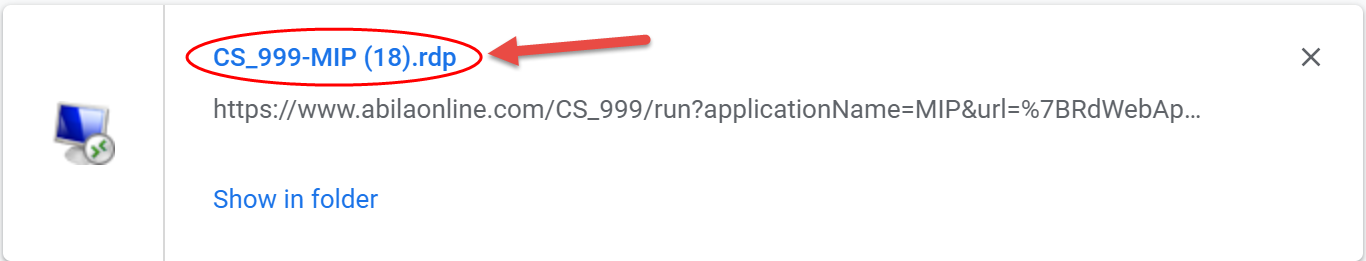
This will launch the RDP normally. Click connect to continue the process.

Article Type
Product Info
Product Line
MIP Fund Accounting
Product Module/Feature
-None-
Web Browser
Google Chrome
Ranking

