Answer
Dependent upon the type of import performed and whether or not any changes were made to the imported records afterwards, you can Undo your import by navigating to:
Administration>Utilities
and then selecting the Undo option for the type of import that was performed:
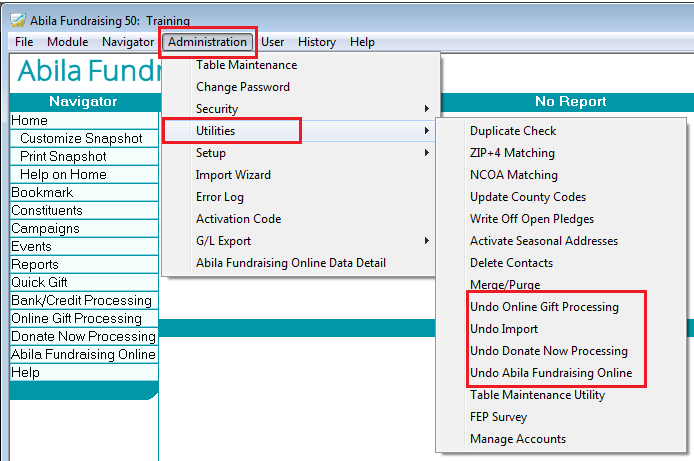
The Undo feature will list the imports in descending chronological order, meaning the most recent will be the first listed.
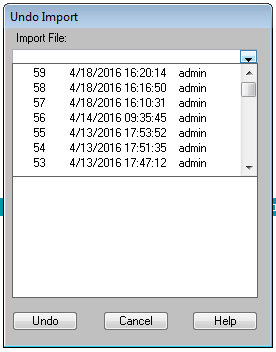
You can only undo an import if no changes have been made to any of those records since the import.
Imports can only be undone in reverse order, for example you wish to undo the import that appears 3rd on your list, you must first undo the two imports performed since that import, there is no way around this stipulation.
Article Type
Product Info
Product Line
Fundraising 50
Product Module/Feature
Import
Ranking
