Symptom
Using Internet Explorer 10, when you enter a name in the Name/id field in Search Database, and there is no match on criteria, the cursor focus does not remain in the name/id field. You must mouse back into the field to type in another name.
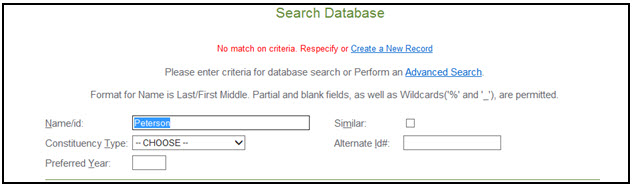
Using Chrome however, the cursor focus remains in the name/id field for the user to continue typing in another name, without having to mouse in the field.
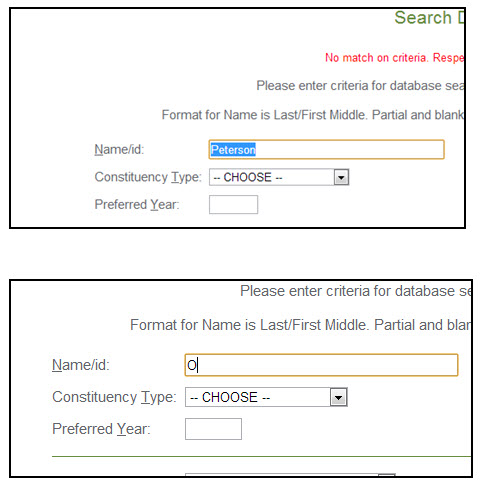
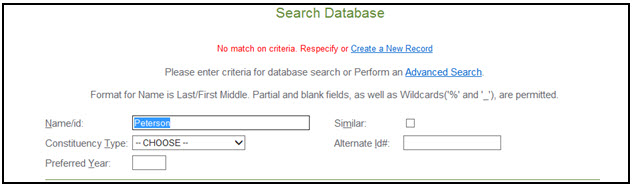
Using Chrome however, the cursor focus remains in the name/id field for the user to continue typing in another name, without having to mouse in the field.
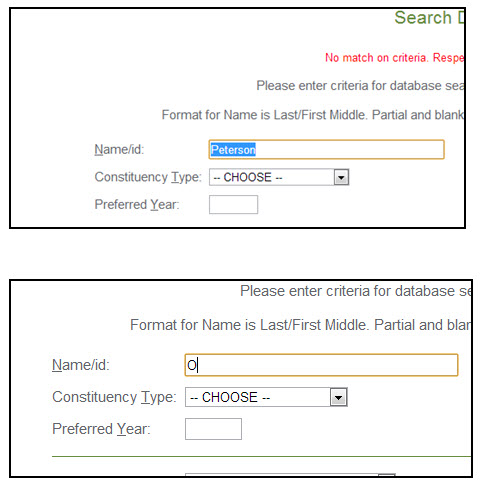
Cause
In the Java Control Panel, customer probably has the “Java Plug-in | Enable the next-generation Java Plug-in” option
turned off.
turned off.
Resolution
(Right-click on the java icon in the system tray and choose “Open Control Panel”)
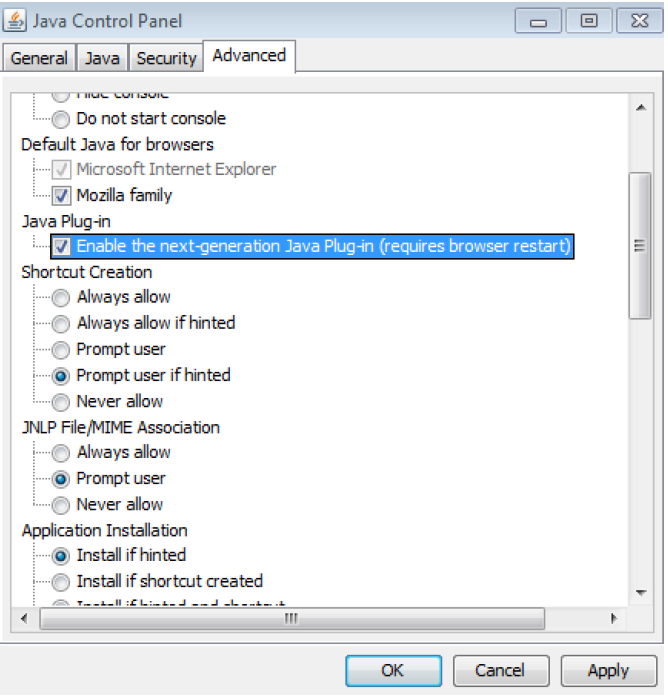
If you turn it back on, the cursor focus will work properly.
The customer probably has this option turned off to avoid those annoying java warnings. So they will have to choose
between having the cursor focus work as desired, or deal with the java warnings.
In Millennium 2014, the cursor focus will work properly on this screen regardless of the value of the setting since java
has been removed from the search screen.
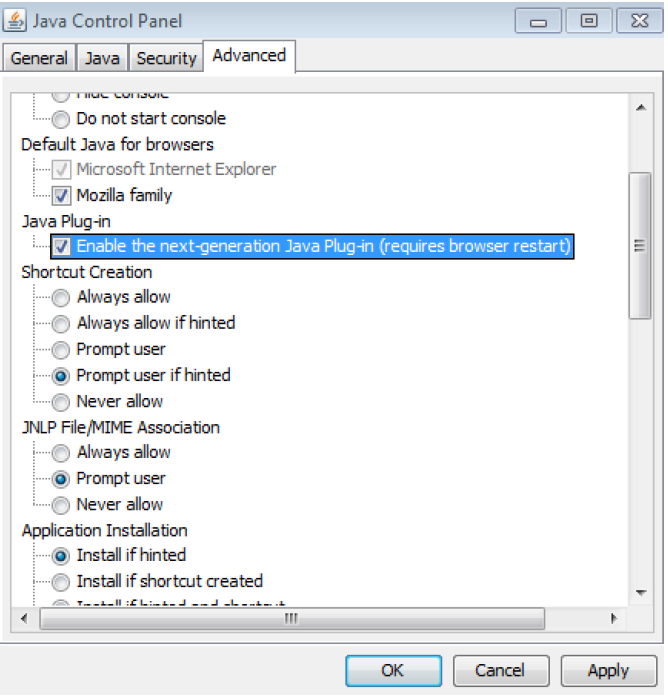
If you turn it back on, the cursor focus will work properly.
The customer probably has this option turned off to avoid those annoying java warnings. So they will have to choose
between having the cursor focus work as desired, or deal with the java warnings.
In Millennium 2014, the cursor focus will work properly on this screen regardless of the value of the setting since java
has been removed from the search screen.
Additional Information
Steps to reproduce:
- Using Internet Explorer, log in to Millennium
- Click on Profiles>Next Search and enter a name that does not exist in the database.
- Notice to enter another constituent name, you must click back into the Name/id field.
- Log out of Millennium.
- Using Chrome, log in to Millennium
- Click on Profiles>Next Search and enter a name that does not exist in the database.
- Notice to enter another constituent name, you can immediately start typing in the Name/id field
Article Type
Product Issue
Product Line
Millennium
Product Module/Feature
Data Issues
Product Version
2013.5
2013.4
Web Browser
Internet Explorer 9
Ranking
