Answer
To Memorize a Transaction:
1. Go to Transactions.
2. Enter new Transaction or Pull up Transaction you would like to Memorize
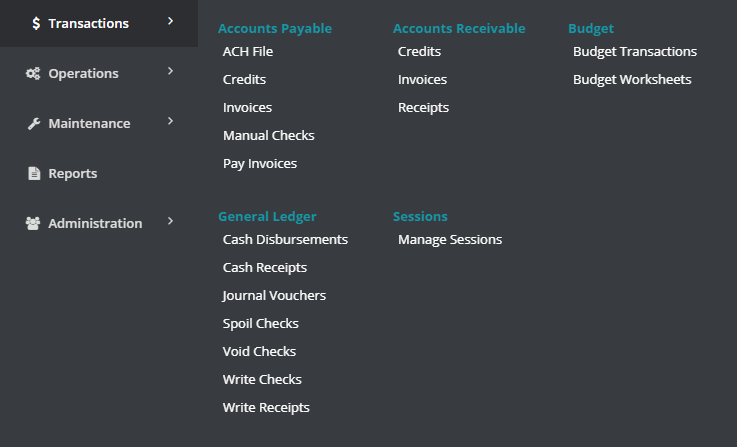
3. Click Memorize Document
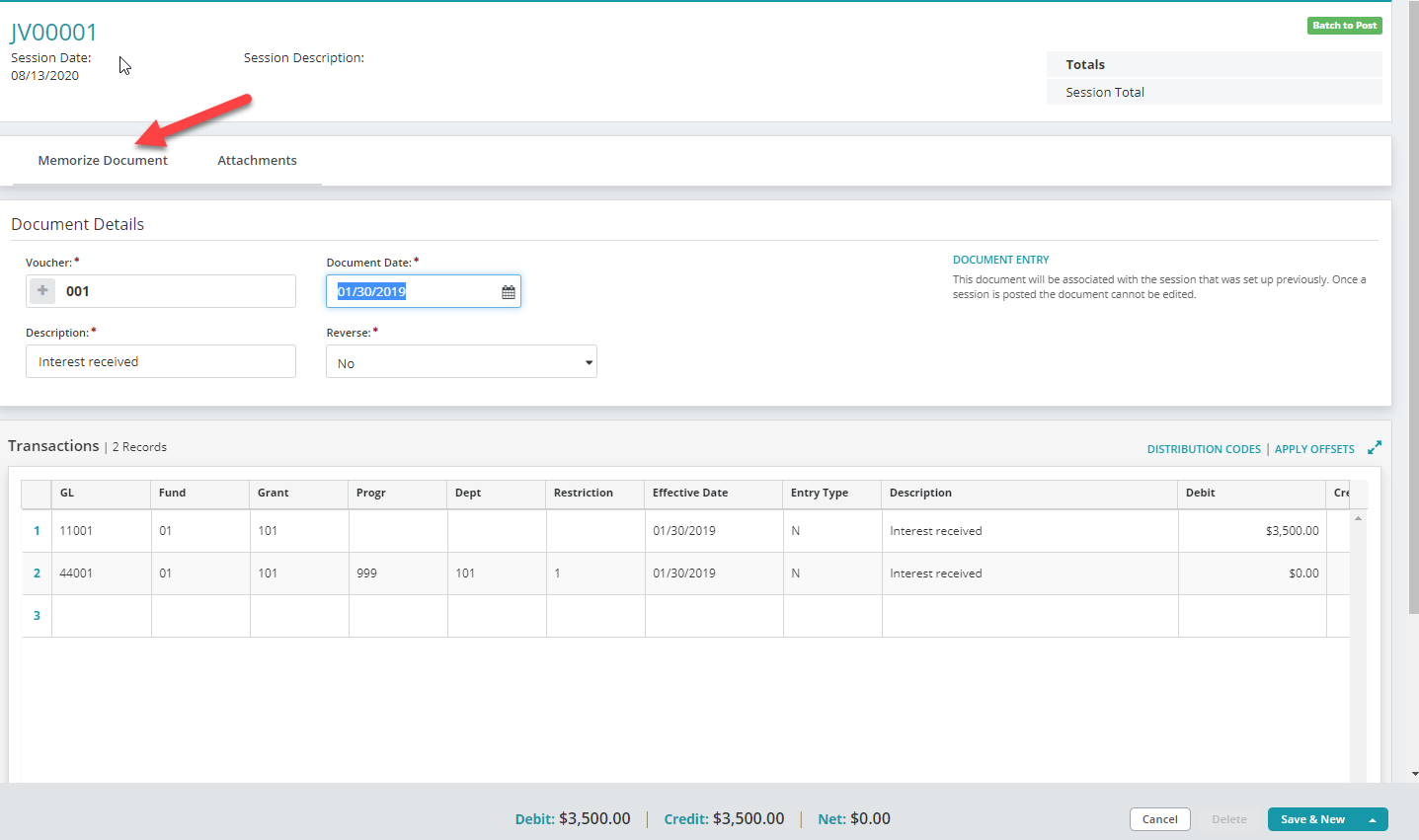
4. Enter Memorized Document Name and Tab
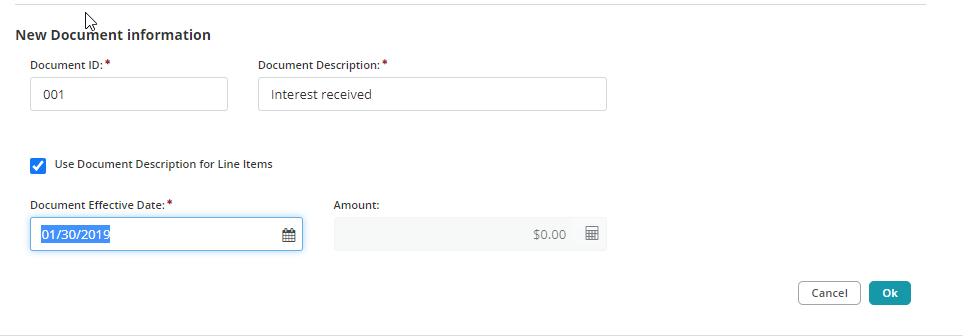
5. Enter Percentage: Actual Amounts or Percentages

6. Click Save - Document Memorized
To Recall a Memorized Transaction:
1. Go to Transactions, select your Transaction Type
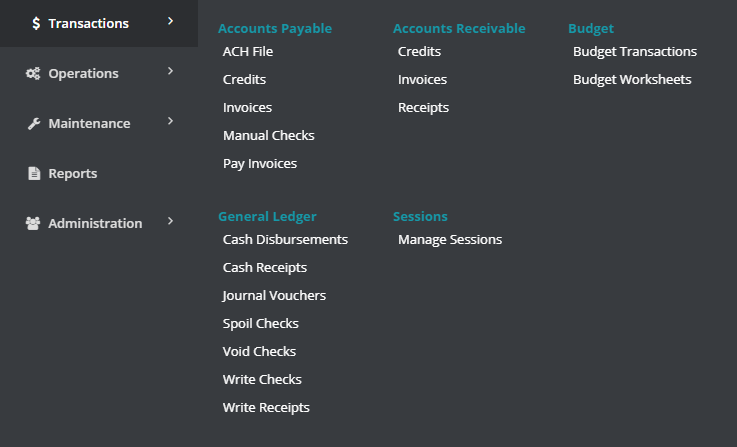
2. Create a New Session ID, Click Start.
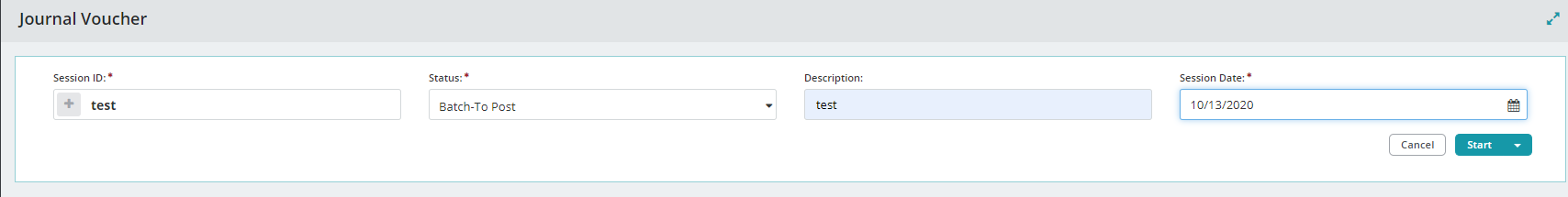
3. Click Recall Memorized Transaction
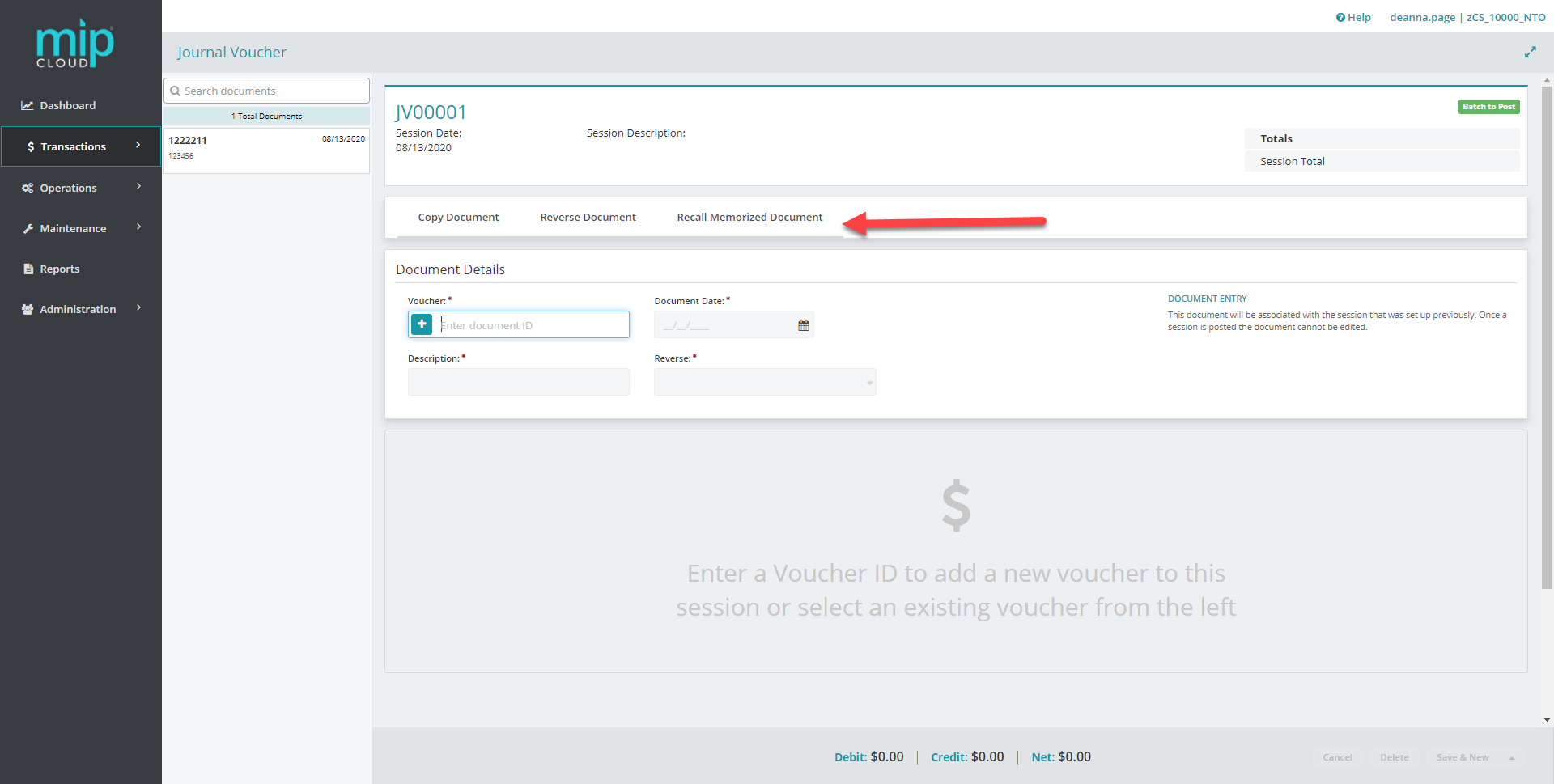
4. Select the Memorized Document from the drop down.
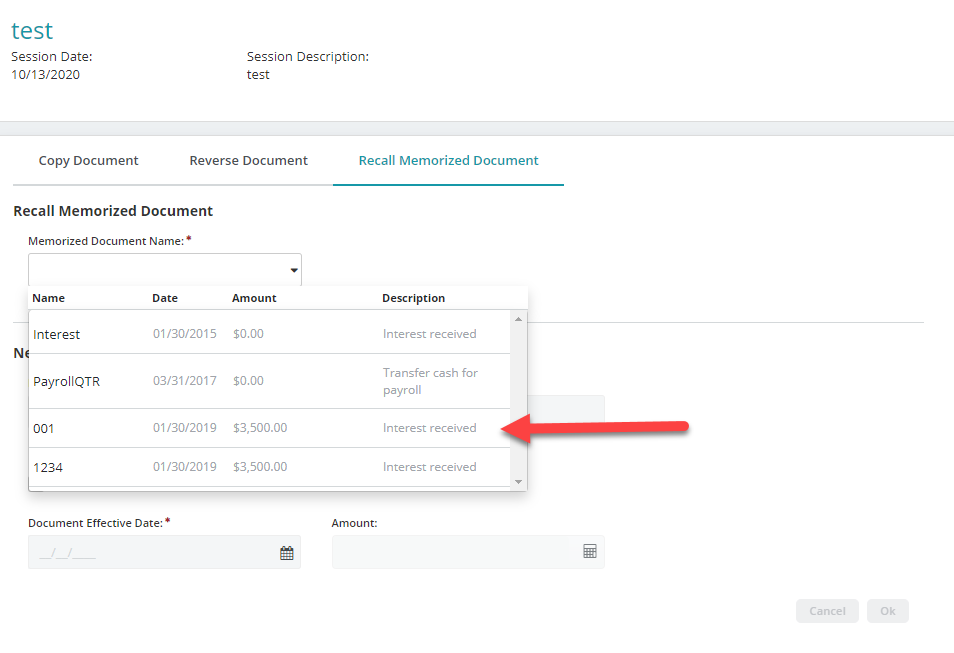
5. Add Document ID, Edit Document Description, Check box Use Document Description for Line Item, Document Effective Date and OK.

6. Document will populate, you can make changes here if needed, Save and Post.

Article Type
Product Info
Product Line
MIP Fund Accounting
Product Module/Feature
General Ledger
Ranking
