Symptom
IIS Manager > Error accessing Scripts virtual folder to edit Anonymous Authentication IUSR password
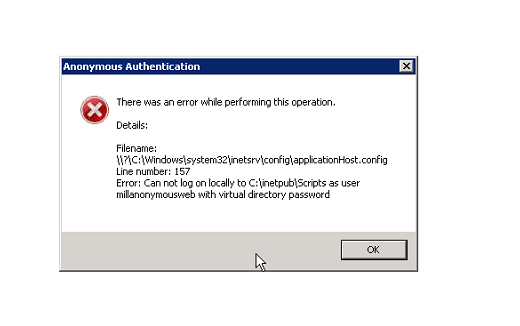
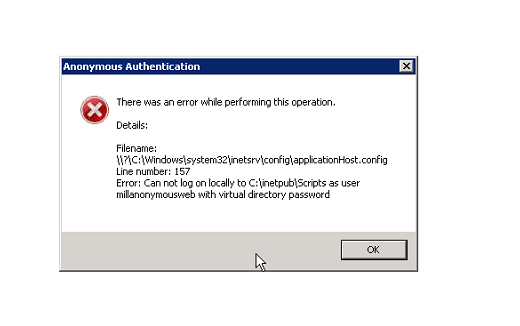
Cause
There is a corruption in applicationHost.config file located X:\Windows\System32\inetsrv\config
Resolution
Go to X:\Windows\System32\inetsrv\config
Edit in notepad applicationHost.config file
Delete highlighted line to remove Anonymous IUSR account

Reset Anonymous IUSR password under Local User account
Reset Anonymous IUSR password
- IIS Manager > Scripts folder
- IIS Manager > Default Web Site
- IIS Manager > IIS Server
- Run iisreset
Article Type
Product Issue
Product Line
Millennium
Product Module/Feature
Settings
Setup and Configuration
Product Version
2013.8
2013.7
2013.6
2013.5
2013.4
2013.3
2013.2
2013.1
2013.0
Pre-2013
Ranking
