Answer
Donations made via the Donate Now form on your organization's web site are sent to the Virtual Terminal, where the credit card transactions are processed. Once these transactions are 'settled', they are then available to be recorded in FR50.
Select Donate Now Processing from the Navigator pane:
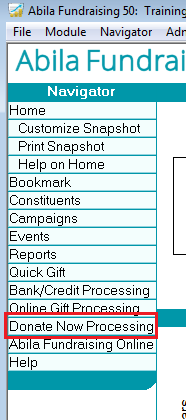
If Donate Now is not listed within the Navigator pane:
-
You may not have sufficient rights to run Donate Now Processing (check Admin>Security>Group Access)
-
Donate Now Processing has not been properly established in FR50 (check Admin>Setup>System Options>Data Entry)
The Donate Now Processing Transactions Summary window is displayed, giving a summary of the settled transactions that are available to be brought into FR50. Select OK.
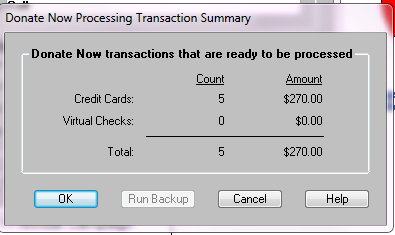
The Donate Now Processing Options box is then displayed. This window allows you to map fields from the Donate Now form to the appropriate fields in FR50.
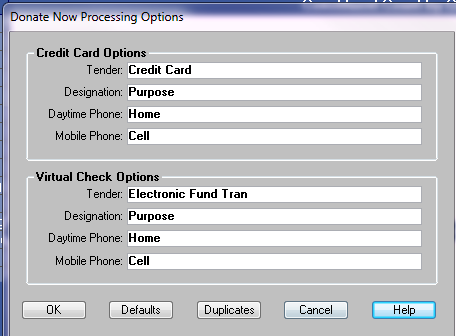
The Defaults button allows you to select an existing default template or create a new template related to Donate Now transactions. This would be used to designate the common field values related to this particular Donate Now form, such as Solicitation, Fund, Campaign, etc. Basically the fields required to complete a gift card.
The Duplicates button is used to establish the parameters the system will use to check for duplicates related to the donor of the gift. This assists the process in determining whether or not the Donor already exists in your database or needs to be added.
Once you have reviewed the above, select the OK button.
Any values found in the incoming transactions that are not established in your database (such as Fund, Campaign, Honor/Memory name, etc.) will be displayed at this time. The appropriate table will open which allows you to add or modify the value.
If any new donors are found, you will also be prompted to designate them as new donors at this time. Select OK when finished.
The Add Gifts and New Donors Window displays listing the transactions and any new Donors which will be added to the system during the next and final step. Please take special not of the Address Card Options selections:
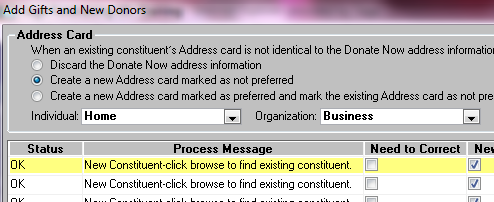
When an existing constituent's Address card is NOT identical to the address information on the Donate Now form completed by the donor, the system can take one of three actions:
-
Discard the Donate Now address information (the existing address on file will remain)
-
Create a new Address card marked as Not Preferred ( the existing address on file will remain BUT the address information indicated on the Donate Now form will be added to the record as a Non Preferred address) This option is indicated by default
-
Create a new Address card marked as preferred and mark the existing Address card as not preferred. (the existing address card will be retained as a non-preferred address card and the address information on the Donate Now form will become the new preferred address for the constituent)
Select OK after reviewing all the information on this screen. Only once all the information is correct, can the actual import process begin.
A report is then displayed with the transaction information that was added to FR50. We recommend printing this report or printing to a PDF driver for future reference. You will be able to run the Donate Now Transactions report (Financial>Donate Now Transactions) to create a list of transactions added to your database via this process at a later date.
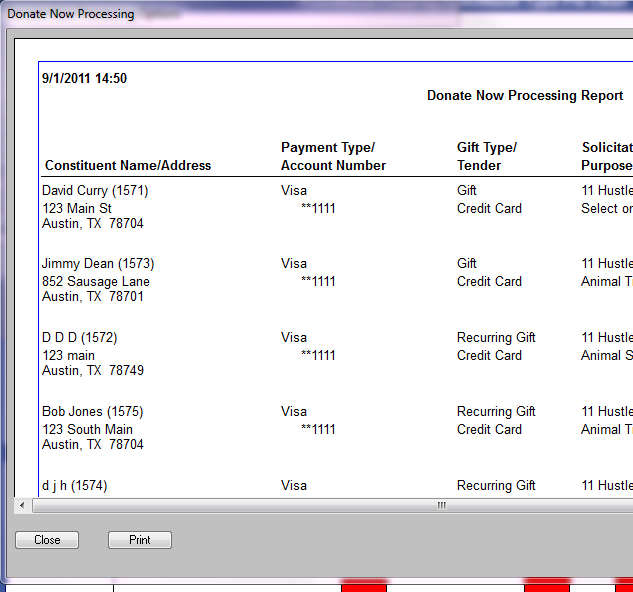
You can either Print the report or select Close.
Donate Now Processing is complete at this time. If after the completion and before ANY changes are made to records in the database, you should decide that these Donate Now transactions are incorrect due to mapping or other selections made, you may choose to undo this Donate Now process. Again, this is only possible if NONE of the Donate Now donor records were altered in any way, related to Donate Now or otherwise.
To Undo the process, select Administration>Utilities>Undo Donate Now Processing:
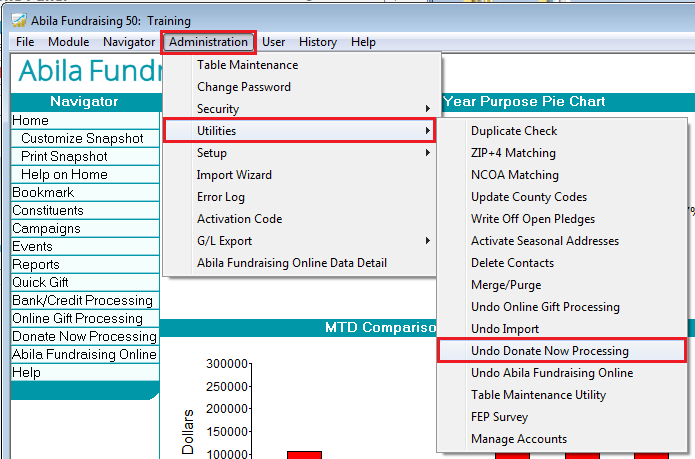
PLEASE NOTE:
For Pledges and Recurring Gift Plans that were created via Donate Now, the INITIAL pledge payment or recurring gift is charged at the time the donor completed the Donate Now form. Two transactions are created when this information is added to the database - Pledge plus the 1st Pledge Payment and/or Recurring Gift Plan plus 1st Recurring Gift
ALL subsequent pledge payments and recurring gifts MUST BE generated via the Bank\Credit Processing option from within FR50. This process is user instigated and must be run on a regular basis to generate the remaining transactions. This is no automation of this process. Please see article 10201 for information on this process.
Additional Information
Several time during the year we receive calls stating there are transactions in the Sage Vault and they are not being brought into FR50 by the software. Please be aware that FR50 is setup to extract/bring over transactions that have been designated as being processed via the Donate Now form itself, it does not have the capability to bring in shopping cart or other transactions you may solicit on your web site.
If you review the transaction in question in your vault account, the AVS/Source column must indicate Donate Now in order for that transaction to be able to be brought into FR50 via the Donate Now feature.
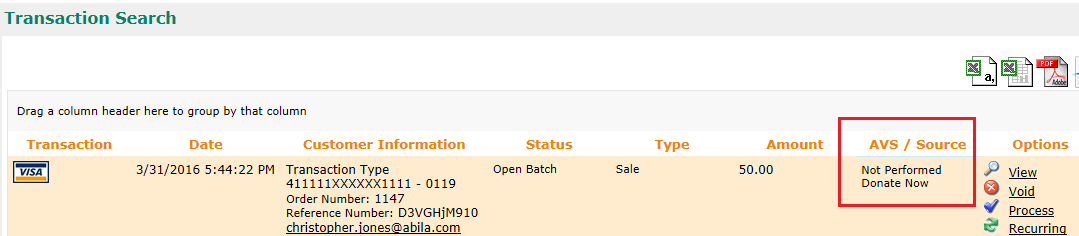
If the AVS/Source does not state Donate Now, the transaction would have to be entered manually into FR50.
Article Type
Product Info
Product Line
Fundraising 50
Product Module/Feature
Data Import
Ranking
