Symptom
After upgrading MIP Fund Accounting to version 2020.2 and attempting to login the following message displays:

Cannot open database 'NpsSqlSys'. The owner of this database is not set to user 'NpsAdmin'. Change the owner of this database to 'NpsAdmin' in SQL Server. See Resolution Section.
After upgrading MIP Fund Accounting to version 2020.3 and attempting to login the following message displays:
Process FAILED. Scroll up to check the individual task status. Click Finish to exit dialog.
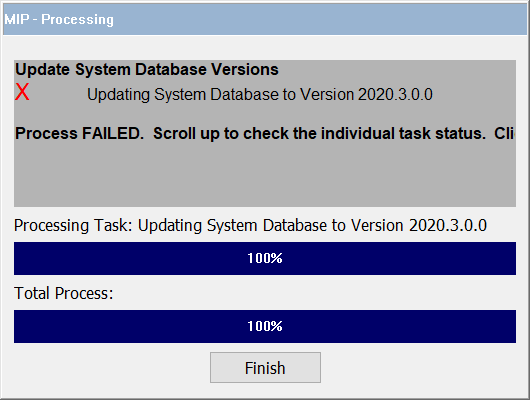
After clicking finish the following NpsSMOError ExecuteNonQuery failed for Database ‘NpsSqlSys’ error message is displayed and when clicking OK to the message displayed below an error displays that the upgrade was not successful.

OR
After upgrading MIP Fund Accounting to version 2020.3 and attempting to login the following message displays:
NpsSMOError ExecuteNonQuery failed for Database ‘NpsSqlSys’. An exception occurred while executing a Transact-SQL statement or batch. User does not have permission to perform this action. Contact your Technical Support representative.
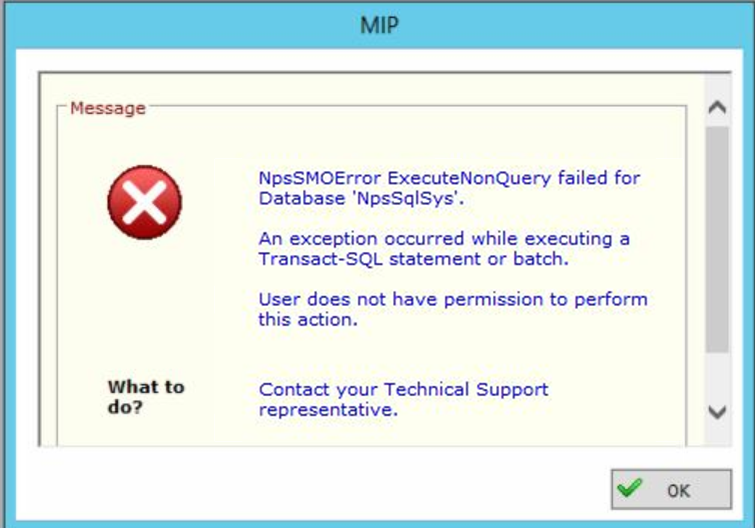
Product Line
