Answer
PLEASE NOTE: This information applies to on-premise (non Private Cloud) installations only. See additional information section below for Private Cloud installations.
The "From" email account that recipients will see is related to the email program specified in Windows for Internet service.
To verify which email program is specified, access Control Panel> Internet Options>Programs>Internet Programs>Set programs.

This will open the following screen, select the Set Program access and computer defaults and the second screen will open.
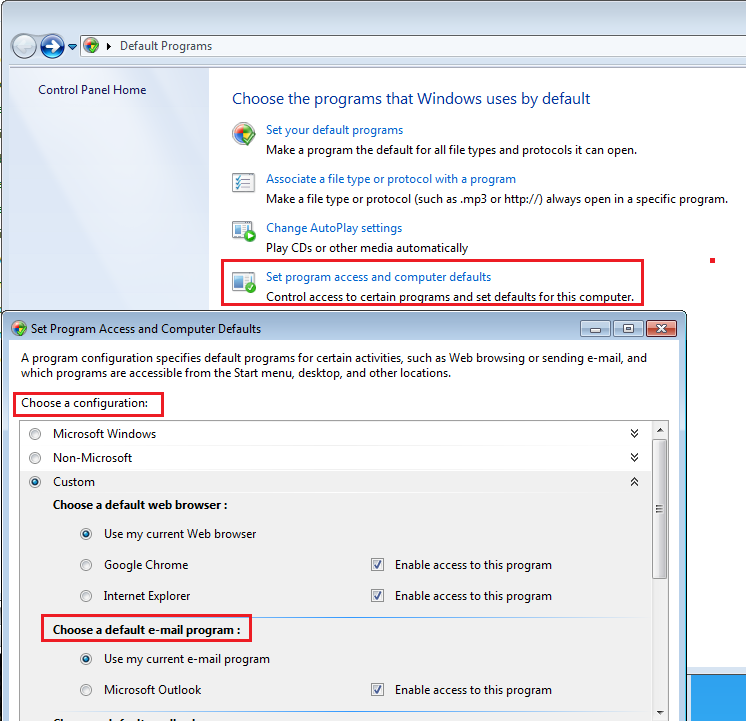
Select the appropriate Configuration for your system - it is highly recommended that you consult your IT staff/consultant to determine the proper configuration for your system. The above is ONLY AN EXAMPLE of one configuration option.
The email account set up for the SMTP Server (outgoing email) within the program specified in Windows for Internet service, will be the email account seen by recipients. Example: accountname@domain.org
Additional Information
For users on the Private Cloud, the email account being utilized is the email program established on the Private Cloud servers and is not local to your organization. Therefore, the "From" value will NOT reflect your organization or personnel at the organization.
You may want to add a line in the body of the email being sent via FR50 that recipients should NOT reply to the email address as it is not monitored. You could add an organization specific email for the constituent to contact within the body of the email itself.
Article Type
Product Info
Product Line
Fundraising 50
Product Module/Feature
-None-
Ranking
