Answer
Document Amount will display the amount of the overall document (check or voucher) generated, while Transaction Amount will display the individual transaction lines when varying codes for the same segment are used. The Transaction amount column will display a total.
The two columns may equal each other or differ depending on the coding used during transaction entry and how the report is customized.
Example:
Check number 4450 was issued to pay an invoice in which multiple fund codes were used during data entry. The screenshots below demonstrate how the two columns, Transaction Amount and Document Amount, would display dependent upon the report criteria indicated.
Both columns included in the report body and no filter criteria applied:
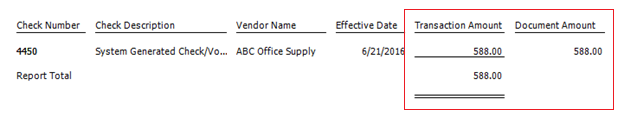
Both columns included in the report body along with a column for the fund code:
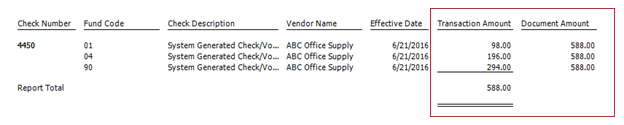
Both columns included in the report body but a filter was applied for fund code 01:
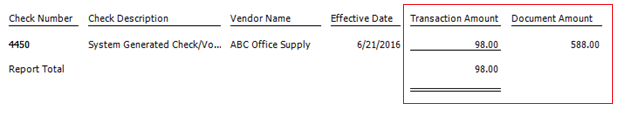
Article Type
Product Info
Product Line
MIP Fund Accounting
Product Module/Feature
Reports
Ranking
