Answer
With version 20.2 MIP released a new Workstation Updater Tool as part of the Workstation Installation/Upgrade process. The Workstation Updater Tool is a utility created to improve the process of delivering minor patches. These are updates that do not require an installation process, new version or database upgrade process. It will most commonly be used for delivering Tax Updates to payroll customers.
These updates ARE NOT the latest full version of the software. Full versions of the software will continue to be available on our Knowledge base. They will not be distributed through the Updater Tool. For example if you are on 20.2 you cannot use the tool to get 20.3.
The updater tool will run in your system tray. You will see an icon. This program runs on every machine that has a MIP Workstation installed on it.
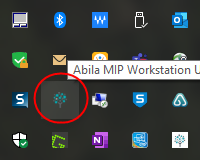
Question: How does the Workstation Updater Tool Work?
Answer: The workstation updater tool communicates with a MIP Cloud Server on a periodic basis to check if a new patch file is available. When it is available you will get a popup notification. Using this notification, you can have the system install the available patch.
This process will happen on every workstation that has MIP installed on it. This utility runs at the workstation level. Just running it on one machine will not automatically update other machines.
Article Type
Product Info
Product Line
MIP Fund Accounting
Product Module/Feature
Administration
Ranking
