Answer
You can find detailed information concerning reports from two sources within FR50.
1. From the main toolbar select Help>Product Guides. This will display a listing of the various Product Guides available for FR50. Inclusive is the Reports Guide. Each guide is a downloadable PDF file that can be used for reference.

2. From the main toolbar select Help>Contents and Index, on the Index tab type the word Reports. This is a complete listing of every Standard Report in FR50 along with a brief description, uses for the report, sample of the report as well as any exportable fields for each report.
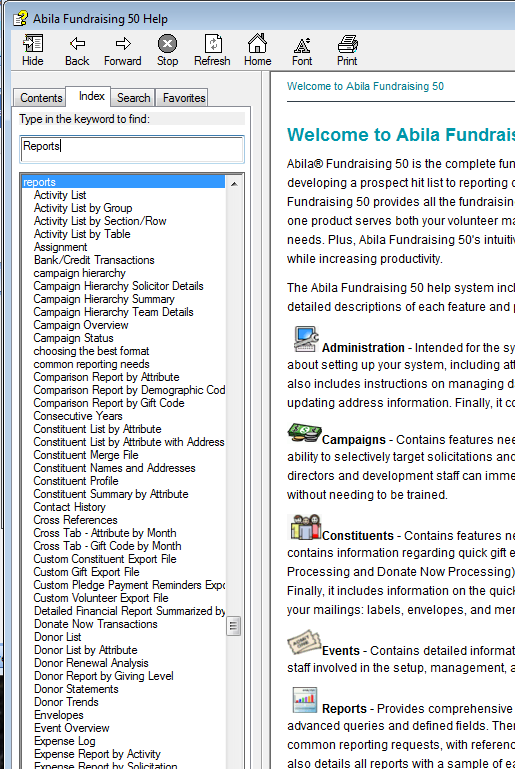
Article Type
Product Info
Product Line
Fundraising 50
Product Module/Feature
Reports
Ranking
